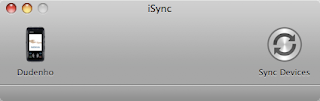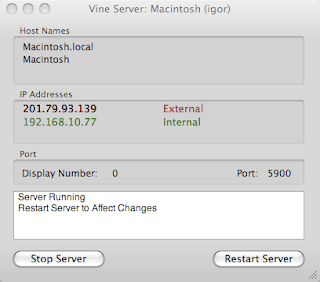UMIT is an awesome graphical frontend for
nmap. It works out of the box, that is, unzip and go. But, it requires
GTK+2, which is a totally different history...
Compiling GTK+ on
Mac OS X can be a time consuming task, specially if you don't want to use tools like Fink or MacPorts. Obviously I don't keep backup of my libs so after my last HDD crash (less than a year brand new MacBook, thanks to
MacSaber) I had to redo all the GTK saga again. This time I am going to record the whole process to the history, so I can drastically reduce the efforts on future attempts.
Yes, GTK has a million dependencies that have a million dependencies themselves leaving us with a gazillion libraries to take care of. While I was going forward and back across the dependencies I wrote down what depends on what. That's what I came up with:
- gtk
- glib
- pkg_config
- gettext
- libpng
- atk
- pango
- cairo
- pixman
- freetype
- fontconfig
- libtiff
Easy, huh ? No its not what it looks like. It took me a whole day and a half to fix every little issue that kept me from going ahead during the process. For each library, there is a special trick you have to learn.
For the architecture I decided to go with
i686 after
gettext complained about
x86_64. Yes, I had to go back and re-compile everything that was already done until that step.
I like to install everything on
/usr/local so I know where my stuff is laying around. Also, I tried to find the latest version of each package in the time this blog entry was written. Some stuff is hosted on more than one "official" place and not always it is updated everywhere. So I could fail on finding the state of the art for everything here but I am probably close to that.
I am not going to report any error message or to detail any problem that I faced during the process. Instead I will go direct to the point.
GLIB
we start with
pkg_config:
wget http://pkgconfig.freedesktop.org/releases/pkg-config-0.23.tar.gz
tar -zxf pkg-config-0.23.tar.gz
cd pkg-config-0.23
./configure --prefix=/usr/local CFLAGS="-arch i686"
make
sudo make install
then we move to
gettext, that requires
expat:
wget http://ufpr.dl.sourceforge.net/sourceforge/expat/expat-2.0.1.tar.gz
tar -zxf expat-2.0.1.tar.gz
cd expat-2.0.1
./configure --prefix=/usr/local CFLAGS="-arch i686"
make
sudo make install
before going to
gettext we need to hack
emacs as found
here:
sudo mv /usr/bin/emacs-i386 /usr/bin/emacs-i386.backup
sudo /usr/libexec/dumpemacs -d
finally
gettext:
wget ftp://ftp.unicamp.br/pub/gnu/gettext/gettext-0.17.tar.gz
tar -zxf gettext-0.17.tar.gz
cd gettext-0.17
./configure --prefix=/usr/local CFLAGS="-arch i686"
make
sudo make install
and the last item on
glib,
libpng:
wget http://ufpr.dl.sourceforge.net/sourceforge/libpng/libpng-1.2.25.tar.bz2
tar -jxf libpng-1.2.25.tar.bz2
cd libpng-1.2.25
./configure --prefix=/usr/local CFLAGS="-arch i686"
make
sudo make install
now
glib itself, that is by far more problematic than the libs above:
wget http://ftp.gnome.org/pub/gnome/sources/glib/2.14/glib-2.14.6.tar.bz2
tar -jxf glib-2.14.6.tar.bz2
cd glib-2.14.6
at this point we have to
patch glib/gutils.h as seen
here:
--- gutils.h 2008-02-07 03:24:59.000000000 -0200
+++ /usr/src/glib-2.14.6/glib/gutils.h 2008-03-06 16:43:34.000000000 -0300
@@ -108,6 +108,8 @@
#ifdef G_IMPLEMENT_INLINES
# define G_INLINE_FUNC
# undef G_CAN_INLINE
+#elif defined (__APPLE__)
+# define G_INLINE_FUNC static inline
#elif defined (__GNUC__)
# if __GNUC_PREREQ (4,2) && defined (__STDC_VERSION__) \
&& __STDC_VERSION__ >= 199901L
also the C compiler need some special flags. the SSE instructions have to be enabled with
-msse2 which is mandatory here. I copied the other flags from the
portfile at MacPorts. Finally:
./configure --prefix=/usr/local --enable-static CFLAGS="-arch i686 -msse2 -funroll-loops -fstrict-aliasing -finline-functions" LDFLAGS="-bind_at_load"
make
sudo make install
GTK
the next is
atk:
wget http://ftp.gnome.org/pub/gnome/sources/atk/1.21/atk-1.21.92.tar.bz2
tar -jxf atk-1.21.92.tar.bz2
cd atk-1.21.92
./configure --prefix=/usr/local CFLAGS="-arch i686"
make
sudo make install
and following
cairo deps,
pixman:
wget http://cairographics.org/releases/pixman-0.9.6.tar.gz
tar -zxf pixman-0.9.6.tar.gz
cd pixman-0.9.6
./configure --prefix=/usr/local CFLAGS="-arch i686"
make
sudo make install
freetype:
wget http://download.savannah.gnu.org/releases/freetype/freetype-2.3.5.tar.bz2
tar -jxf freetype-2.3.5.tar.bz2
cd freetype-2.3.5
./configure --prefix=/usr/local CFLAGS="-arch i686 -msse2"
make
sudo make install
fontconfig:
wget http://fontconfig.org/release/fontconfig-2.4.92.tar.gz
tar -zxf fontconfig-2.4.92.tar.gz
cd fontconfig-2.4.92
./configure --prefix=/usr/local CFLAGS="-arch i686"
make
sudo make install
and finally
cairo. note we need again the SSE instructions plus we have to specify the location of the X development libraries. If you don't have it, refer to apple support on how to install Xcode tools and X11.
wget http://cairographics.org/releases/cairo-1.4.14.tar.gz
tar -zxf cairo-1.4.14.tar.gz
cd cairo-1.4.14
./configure --prefix=/usr/local --enable-xlib --x-includes=/usr/X11/include --x-libraries=/usr/X11/lib CFLAGS="-arch i686 -msse2"
make
sudo make install
now that we have
cairo done, we can do
pango:
wget http://ftp.gnome.org/pub/GNOME/sources/pango/1.19/pango-1.19.4.tar.bz2
tar -jxf pango-1.19.4.tar.bz2
cd pango-1.19.4
./configure --prefix=/usr/local CFLAGS="-arch i686 -msse2"
make
sudo make install
libjpeg has a special rule hidden inside the
makefile, that you don't want to miss:
wget http://www.ijg.org/files/jpegsrc.v6b.tar.gz
tar -zxf jpegsrc.v6b.tar.gz
cd jpeg-6b
./configure --prefix=/usr/local CFLAGS="-arch i686"
make
sudo make install
sudo make install-lib
and the last one,
libtiff:
wget ftp://ftp.remotesensing.org/pub/libtiff/tiff-3.8.2.tar.gz
tar -zxf tiff-3.8.2.tar.gz
cd tiff-3.8.2
./configure --prefix=/usr/local --with-apple-opengl-framework CFLAGS="-arch i686"
make
sudo make install
we are now all ready to the big guy:
wget http://ftp.gnome.org/pub/gnome/sources/gtk+/2.12/gtk+-2.12.8.tar.bz2
tar -jxf gtk+-2.12.8.tar.bz2
cd gtk+-2.12.8
./configure --prefix=/usr/local --x-includes=/usr/X11/include --x-libraries=/usr/X11/lib CFLAGS="-arch i686 -msse2"
make
sudo make install
and voilá ! it took me many hours to get here, I hope you can do it in minutes ;)
We are not ready for
UMIT yet. We need the python bindings still. see you in the next adventure.
update: thanks to Gregory and Antoine for pointing out the typos