I am not very sure on what it depends, but you would need X11, Freetype 2, jpeg and Python Imaging Library (PIL) at least. Python of course, but Leopard already comes with version 2.5. I am not sure about GTK, I already had that on my system. If you don't, please take a look at Compiling GTK+ on Mac OS X 10.5 Leopard and get it to your system. That same post would help you setup all the dependencies but PIL, that we are going to cover now.
Download PIL source code to /usr/src. I assume all your own compiled libraries are installed to /usr/local and you used architecture i686.
cd /usr/src
wget http://effbot.org/downloads/Imaging-1.1.6.tar.gz
tar -zxf Imaging-1.1.6.tar.gz
cd Imaging-1.1.6
Now you need to hack setup.py accoding to that diff:
--- setup.py.orig 2006-12-03 09:37:29.000000000 -0200
+++ setup.py 2008-05-06 21:13:29.000000000 -0300
@@ -131,14 +131,10 @@
elif sys.platform == "darwin":
# attempt to make sure we pick freetype2 over other versions
- add_directory(include_dirs, "/sw/include/freetype2")
- add_directory(include_dirs, "/sw/lib/freetype2/include")
+ add_directory(include_dirs, "/usr/local/include/freetype2")
# fink installation directories
- add_directory(library_dirs, "/sw/lib")
- add_directory(include_dirs, "/sw/include")
- # darwin ports installation directories
- add_directory(library_dirs, "/opt/local/lib")
- add_directory(include_dirs, "/opt/local/include")
+ add_directory(library_dirs, "/usr/local/lib")http://www.blogger.com/img/gl.link.gif
+ add_directory(include_dirs, "/usr/local/include")
add_directory(library_dirs, "/usr/local/lib")
# FIXME: check /opt/stuff directories here?
Then you are done to build:
export ARCHFLAGS="-arch i686"
export CFLAGS="-arch i686"
python setup.py build
sudo python setup.py install
Now you would just unzip and go vnc2swf but I couldn't make it work with Leopard's built-in VNC server (Screen Sharing) so you first need OSXVnc. Download the disc image, mount it and copy Vine Server to your Applications folder. Run and start the server.
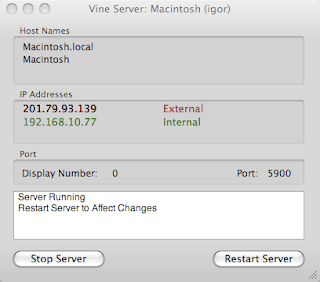
You are now ready to go vnc2swf:
cd /usr/src
wget http://www.unixuser.org/~euske/vnc2swf/pyvnc2swf-0.9.3.tar.gz
tar -zxf pyvnc2swf-0.9.3.tar.gz
cd pyvnc2swf-0.9.3/pyvnc2swf/
./vnc2swf.py -n -o /tmp/myMovie.swf
2 comments :
This seems crazy complicated for what it is. There are numerous programs that do this for you without messing around.
ScreenFlow
iShowU
SnapZ Pro
Or if you want free, Jing
Also, I forgot to mention, recording something from a VNC server would not provide for fluid video either.
Post a Comment