- Download the following plugin:

- Go to your Applications folder, look for iSync.
- Right click iSync, click "Show Package Contents"
- Navigate thru Contents\PlugIns\ApplePhoneConduit.syncdevice\Contents\PlugIns
- Extract here the zip you just got
- Enable bluetooth on your computer and phone
- Open iSync
- Press Command+N to configure your phone settings and you are done
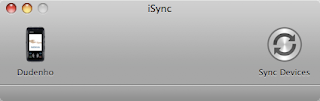
2 comments :
Thank you~
You can also place the plugin in ~/Library/PhonePlugins (create it if it doesn't exist yet). This way, you stay safe if Apple updates iSync.
Post a Comment